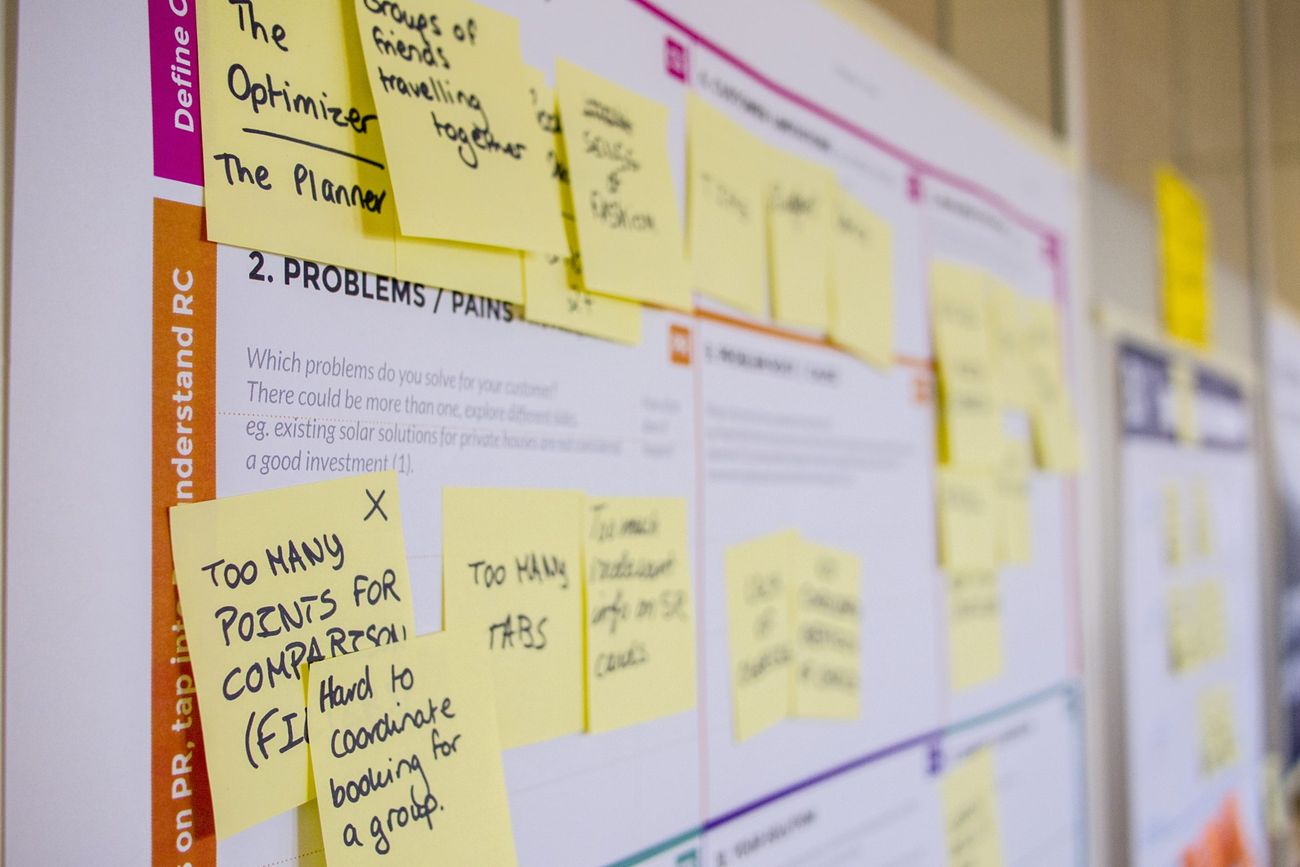Effective communication is essential for acquiring and keeping happy clients. Fortunately, tech advances have made communicating with clients all over the world more feasible than ever. By using online meeting tools you can easily schedule, plan, and manage meetings with current and potential clients. Still, conducting the kind of productive meetings that accomplish your goals requires the right strategy and planning. That’s why we’ve compiled eight tips to help you lead efficient, effective, and successful online meetings your clients will love.
1. Include all of the details your client needs in the invite
The first step to running an effective online meeting is sending an invitation that includes all of the information your client needs in order to be prepared. This may seem basic, but making a great first impression – even with an invite, can set the tone for the entire meeting. With a calendar integration for Outlook, Google Calendar or Office 365 you can send an invite directly through your online meeting platform.
The most obvious details to include in each invite are the date and time of the meeting. And while this may seem simple enough, make sure to take time zones into account to avoid any scheduling confusion. Additionally, give each meeting participant access to the full list of attendees so that they’re aware of who they’ll be speaking with and the roles each of those people play. From there, include the functional details like the link to your online meeting platform, as well as dial-in numbers, conference codes, and any instructions for using them.
It’s also a good idea to add a general overview of what you’ll be discussing on the call. For example, if you want to accomplish a specific goal during your meeting, be sure to mention this in the invite. You might also let the client know if you’re looking for anything in particular from them during the meeting, like questions or feedback. Finally, ask the client to confirm their attendance, and consider sending a reminder the day before the meeting. This way, you can be confident that each attendee is aware of and prepared for your meeting — and that no one will be caught off guard at the last minute.
2. Limit invites to essential attendees
As you create the invite list for an online meeting, it can be tempting to invite everyone who may be able to contribute in some way. This is not a good idea. Including unnecessary attendees is not only an ineffective use of employee time but can also be distracting for other people in the meeting. A survey of over 1000 workers in the U.S. found that 37% of people say that the most distracting thing during a conference call is multiple people talking at the same time.
So, while it may seem like a good idea to include every employee that may be able to assist your client in some way, keeping the invite list to a minimum is ultimately the better choice. This will help you ensure that all participants are actively contributing, and not distracting from the conversation at hand.
3. Create and share an agenda before the meeting
Before each online meeting, create an agenda and send it to everyone who will be attending. This will help all of the participants prepare and can also help keep the conversation on track during the meeting. It can also serve as a reference document after the call, noting any decisions that were made or actions that need to be taken. Your agenda can be as simple or as in-depth as you need it to be. A recurring team status requires far less prep than an onboarding meeting with a brand new client. Check out our huddle meeting templates and choose one best suited to your recurring meeting.
For longer meetings (30 minutes plus) with a lot of attendees, also consider including a general timetable. You can also give members of your client’s team the option to join in later for sections of the conversation that are specifically relevant to them. This eliminates the need for client participants to sit through discussions that don’t involve their roles. Instead, the host of the meeting can “dial out” to individual team members and bring them into the call whenever they’re needed — and your agenda can let them know exactly when that will be.
4. Host an internal test call
If you switch to a new conferencing service or add a new feature such as video conferencing, take the time to review it with your internal team before hosting the online meeting with your clients. Ensure that each of the participants from your team knows how to use all of the necessary features such as screen sharing and recording, and is comfortable explaining them to the client. This way, you can feel confident that the conference call will run smoothly and without technical difficulties.
This step will also help you use your time more efficiently. The average worker wastes 22 minutes per day wrestling with IT issues and other technical complications. That’s over 91 hours a year! So, familiarizing your team with all of the tools and platforms you use will increase productivity and decrease those tech-related headaches.
5. Include visuals
In the past, meetings that didn’t take place in person were limited solely to audio communication. That’s no longer the case. Welcome to the exciting world of video conferencing! Take advantage of online meetings that allow for visual aids and create a more engaging experience while also making your meetings more informative and memorable. Shockingly, people only retain 10% of what they hear and 20% of what they read. But that percentage jumps to 80% for what they see.
That’s because 65% of people are visual learners, and 90% of the information sent to the brain is visual. When you take the time to add graphics and other visual content, you make the online meeting experience much more helpful for participants — and increase the chances that the information you share will be retained. Utilizing video calls and screen share makes for a more captivating experience that your clients will appreciate. If you have access to these features and aren’t yet taking advantage of them yet, what are you waiting for?
6. Be present – and make sure your team is too
As soon as a client meeting begins, it’s absolutely essential that everyone involved is actively listening. While paying attention during client calls should be a given, it’s unfortunately not the norm in many business meetings. From the “America in Meetings” study of over 2,000 American adults, 38% say they zone out and daydream when they’re not speaking. What else do Americans do during online meetings and conference calls? They shop online!
- 30% work on other projects
- 24% surf the web
- 21% check social media
- 18% think about vacation
- 15% read the news
- 12% shop online
Not exactly ideal for productive meeting participation. Multitasking is not only unlikely to result in the same quality of solutions and ideas generated by focused employees, but can also be distracting and off-putting to your clients. As you conduct each of your client meetings, make sure that everyone from your team is giving the discussion at hand their full attention. Encourage active listening, and most importantly, make sure to exercise it yourself throughout the duration of the call.
7. Avoid topics that are only relevant to one or two people
Finding a meeting time that works for both your team and your clients can be challenging. Therefore, when everyone that’s involved in a project is on a conference call, be efficient with each participant’s time. Keep the conversation centered on subjects that are important to all of the participants. Though, you know from being in meetings with more than a few people, this is often easier said than done. It requires intentionally staying on track.
Relevant interjections can lead to topics that are important, but may only require work from one or two people. These two-person conversations should take place separately, without cannibalizing everyone else’s time. As you lead each call, be vigilant about sticking to the agenda, and avoid spending time on topics that don’t need to take place during the meeting. Make a note of those topics as they arise, and plan to discuss them later.
8. Follow up with notes
The work involved in conducting an effective online meeting doesn’t end when the call itself does. Connecting with each of the participants is an important step in the process, and essential for ensuring that the items you discussed are followed through with. In most cases, the best way to do this is with a straightforward follow-up email.
Firstly, provide answers to any questions you were unable to answer during the call, along with any additional details the client requested. Next, include a rundown of any next steps or action items discussed. This way, you can make sure that everyone from both your and the client’s team is on the same page with the same expectations moving forward. This part of the email might also include reminders of anything you need from them. Finally, it’s helpful to include documentation of the online meeting, especially if anyone who would have benefited from attending was unable to participate.
Don’t forget that one really useful online meeting feature is the ability to record the call. Just include a link to the online recording or attach it as a file to your email. You can also transcribe the call if necessary and distribute it to meeting attendees or those not able to attend.
Your meeting was a success!
Communication is one of the most important elements of any team’s success. Thanks to online meeting tools – and a few simple tips, your clients will undoubtedly be impressed with your professionalism and value, and you will be one step closer to a trusted long-term relationship.
As a quick reference for hosting a productive and successful online meeting, keep this list handy.