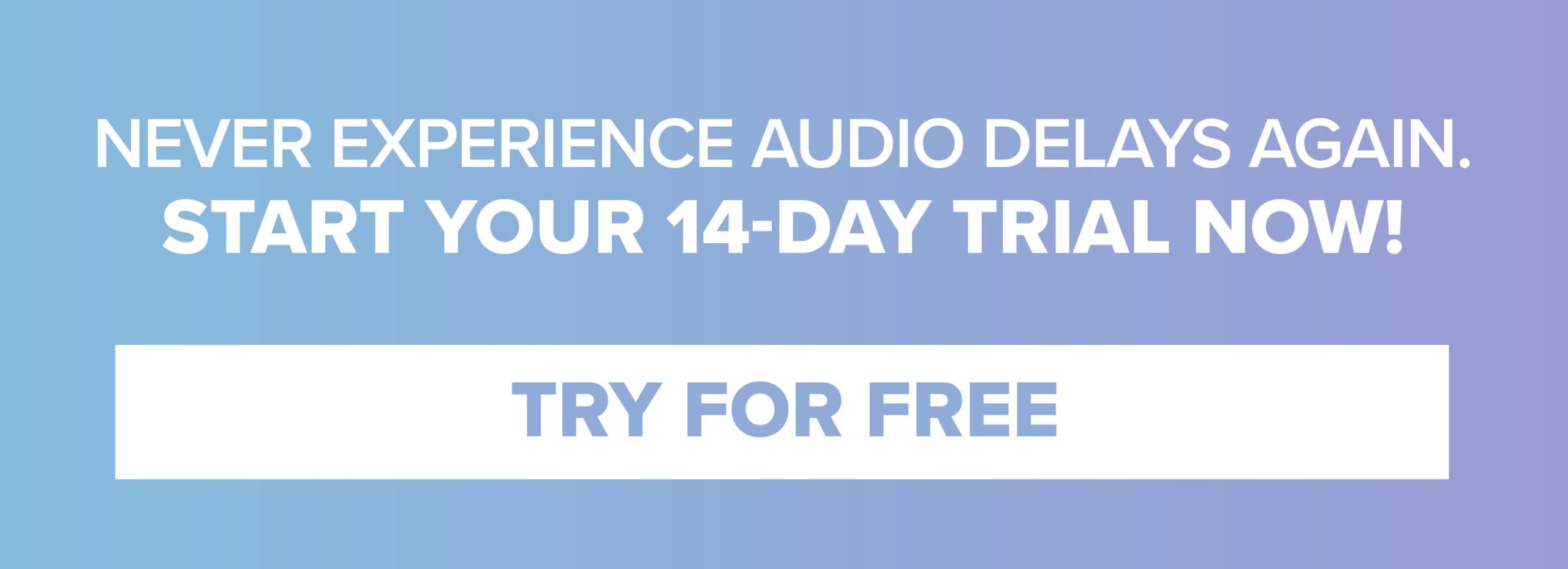When everyone on a conference call uses a landline, poor quality is rarely a problem. But how many people use landlines anymore? Even companies that offer landlines to employees may be using a VoIP (Voice Over Internet Protocol) system rather than telephone wires.
Nearly all conference calls have someone joining over a VoIP connection or a cell network. In either case, their voice is being transmitted digitally. And digital transmission—a relatively new technology—isn’t always perfect.
How VoIP Works
The landline phone system transmits voice via traditional, interconnected hardware and phone lines. “If you could see your voice, transmitting over a phone line, it would look like a continual, wavy line,” says Mike Smith, president of business telecom and cloud marketplace AeroCom. “(But) if you could see your computer sending an email over your Internet connection, it would look like hundreds of rectangular boxes—also known as packets.”
When your voice goes out digitally, it is being turned into a series of ones and zeroes that are divided up into these packets. When the packets arrive at their destination, computers arrange them in the correct order and “translate” them back into sounds humans can understand.
The Packet Traffic Problem
Sometimes, the packets arrive in the wrong order. The ones and zeroes that make up the “s” in the word “systemic” show up after the ones and zeroes that make up the “ic” and, to your colleague, it sounds like you’re talking like a metallic robot.
Greg Scott, a telecommunications expert, and cyber security author explains what can go wrong:
“Think about the US Interstate freeway system. Bandwidth corresponds to lanes on the freeway, latency is travel time. Ever driven through downtown Chicago at rush hour? The freeways have lots of lanes, but they’re clogged and travel time is horrible.
“On the freeway, you only care about travel time for the vehicle you’re driving. With VOIP, you’re driving lots of packets over those telecom lanes, and you care about all of them. You want all those packets to arrive in the correct order and with similar latency.
We measure variation in latency with a number called jitter. If some packets arrive quickly, while others take a long time, this is high jitter, and it wreaks havoc on VOIP calls.”
If you hear garbled sound on a conference call, you—or someone on the line—probably doesn’t have enough bandwidth for all of the packets.
This isn’t a problem with VoIP technology, per se. “It would be like blaming Netflix for poor streaming on a poor internet connection,” says web entrepreneur James McCarthy, CEO of PlacementLabs.
Why Packets Get The Jitters
One of a few things could be happening:
- Someone at the location of one of the conference call participants is using up bandwidth—like, say, streaming a movie on Netflix.
- One of the conference call participants could simply be in a location that doesn’t have very high bandwidth. Internet speeds vary from city to city, neighborhood to neighborhood, even building to building.
- Most cellular networks use VoIP as well, so if someone is calling in from a rural location with a weak signal, this could be causing the problem.
- The conference call service itself is having bandwidth problems.
Landlines aren’t perfect either, according to Alexandra Taylor of WAVE, a telecommunication consulting company. Loose or aging cables could be causing sound issues. So could a faulty phone.
But these problems are far less common than bandwidth issues, which can strike without warning.
What To Do About Garbled Conference Calls
If you’re on an important call and can’t understand what people are saying, you don’t care about packets or ones and zeroes. You just want to know how to fix it.
If you are using a conference call service that allows you to see what sounds are coming from which participants, you should be able to identify the problem.
But, remember, these digital packets are going out to everyone on the call, like the strands of a spider web. The garbled voice could be a problem at either end of the call—including yours.
To isolate the issue, you’ll need to be using conference calling software that gives you a call management dashboard. At Vast Conference, you get to the call manager by clicking on the “manage” button from your account dashboard.
First, have everyone on the call be quiet for a moment. Usually, the offending line will rise to the top of your list of attendees as the only audible party. A good system—like ours—can usually pick up the static of their poor connection. You can then mute their line directly from the manage calls interface.
If that fails, your next best option is to contact your conference call provider’s support staff. Ours are available immediately via chat.
The Last Resort
The best solution—especially for recurring calls—is to encourage call participants to check their internet speed. Discourage participants from calling in via cell phone.
If an important call participant is in an area with consistently poor bandwidth, you may just need to ask them to get a landline. At least for now, copper wires laid down generations ago are a call quality fail-safe.