Microsoft Office 365 Add-in
Vast Conference’s Call and Meetings Add-in makes it easy to schedule and send meeting invites on a PC, Mac or any popular browser.
Get the Vast Conference Add-inTwo Ways to Schedule
After you download and install the Call and Meeting Add-In, there are two ways to schedule and send meeting invites.
Send conference call or online meeting information via Outlook email. Click the New Email button. In the new email window toolbar, the Meet Now button will allow you to send an email for a web meeting or a call only. The email will be pre-populated with your personal conference link or dial in information. Find additional local US, local In-Country or Toll-Free International numbers in Settings.
Calendar
Schedule meetings right from your Outlook calendar. Click on the date and time of your proposed meeting. In the new appointment window use the Schedule button in the Outlook toolbar to pre-populate your meeting invitation with web meeting links and dial in information. Use the Settings option to add additional local US, local In-Country or Toll-Free International numbers.
How to Use Microsoft Office 365 Add-in
- After downloading and installing the Outlook Plugin, Vast Conference’s scheduling buttons will appear in your Outlook toolbar.
- Use the Meet Now button to create an email invite with all of your meeting information included.
- Or, Schedule a meeting directly from your calendar. The invite will be pre-populated with all of the meeting details.
- Just add attendees, send your meeting invite and have a great meeting!
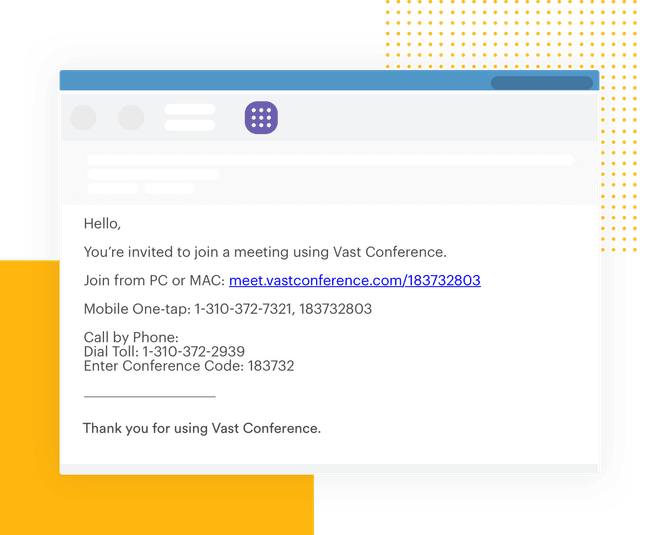
Check out our other integrations
Join, schedule and view your meetings right from your Google Calendar
Use Office 365 to send invites and schedule events on a PC, Mac or from any browser
SSO via SAML 2.0
Okta verify One-Time Password




